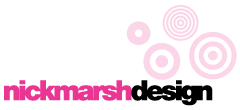Blog
10 Steps to a Great Website

Being a designer each project I work on can vary based on specification, budget and time restriction, but here are 10 simple stages I’ve put together to achieve a successful website launch or even a major overhaul of your existing site. It’s important to remember that these are only guidelines on how I help guide clients through the web design process – there may be specific requirements that need to be tailored to your workflow strategy.
Step 1 – Initial meeting & brainstorm
The first and most important step of designing a successful website is to collect as much information as possible. A good designer will start off by asking the client lots of questions to help them understand the nature of the business and any specific requirements. They will need to understand the purpose of the site – is it to provide information or to sell a service? Is there a target audience that will help reach the objectives? What kind of content would the audience be looking for? At this point it’s best to have a brainstorm with both the client and designer to fully understand the purpose of the site and generate some great ideas. This is essential groundwork for an online project.
Step 2 – Research & planning
Through research and planning, data can be analysed to identity all options available resulting in sensible decision making. Using all the information gathered from the client meeting and brainstorm, a site map can now be developed which will form the main construction of the site. This will consist of the main topic and sub-topic areas of the site, which will then serve as a guide as to what content will be presented – essential to developing a consistent and user-friendly navigational system. By organising the website in a hierarchical fashion it will help your visitors find the content they’re looking for quickly and without fuss, which could mean the difference between a sale and a missed opportunity. During the planning stage the web designer will help you decide as to what technological elements should be implemented, such as using a CMS (content management system), data collection forms, etc.

Step 3 – Wireframe creation
A wireframe allows you to define the information hierarchy of the design, making it a lot easier to plan the layout of the site according to how the client wants their customers to process the information. Almost like an architectural blueprint, it’s a simple representation of your website’s design including layout and content. It’s also very useful in determining how the user interacts with the interface, such as button states and menu behaviours. At this stage the designer isn’t distracted by colours, typefaces or copy, what’s more important to them is the layout & navigation structure. Easy to access conversion paths that seamlessly direct to landing pages with forms will turn visitors into leads and trigger additional conversion goals.
Step 4 – Design
After gathering all the information up to this point it’s now time to start all the juicy design stuff! This is the stage where the look and feel of the site is determined, depending on the client and their target audience. A website aimed at the younger market will look very different from one meant for the financial sector. As part of the web design phase, everything from the corporate logo, colours, typeface and imagery will be explored to strengthen the branding of the company. As a designer I will create a concept of the situate give the client a visual mock-up to establish what the end product will look like, this involves using both Adobe Photoshop and Illustrator for the artwork. This may be delivered by an email, a secure area of my website, or simply a shared meeting. Communication between you and the designer is crucial at this stage as it gives the opportunity to express any concerns, likes or dislikes on the design. The client should be allowed to view the project at any given point throughout this stage as the final site should be rewarding and a merit to everyone involved.
Step 5 – Development
Once all the nice design concepts have been agreed on, it’s time to get dirty with code and start creating the site. This is the stage where the finished visuals take real shape and are transformed into a working website, using a combination of HTML, CSS, and Javascript functionality. At this point I’ll take all of the individual graphic elements and build a functional site, representing what was prototyped in the wire framing and design process. This will be done by first developing the homepage, followed by creating a template for the interior pages. Elements discussed in the planning phase such as using a CMS as well as ecommerce shopping carts and contact forms can now be implemented.
Step 6 – Cross browser testing
At this stage your new website needs to tested on all popular web browsers that your customers may potentially use such as Firefox, Internet Explorer and Google Chrome. This also includes mobile testing – the site should perform consistently across all platforms and devices and still look amazing. The complete functionality of all forms and script should also be tested and every piece of code written for the site made sure it still validates. It also gives the client an opportunity to give feedback and make any necessary tweaks or changes to the project before the final steps.

Step 7 – Load time speed test
To achieve a higher viewing rate (and to increase your target market numbers) a fast loading website is vital. As quoted by Google – “The web should be fast”. Studies have also shown that if a site hasn’t loaded by 4 seconds then a user will leave and may potentially visit the competition. Remember, your audience have many options when it comes to consuming content on the internet, if your site is slow they’ll just get frustrated and go elsewhere. Another good reason to hit the turbo button is for SEO benefits, Google use page speed in their own ranking algorithm and search results may rank your site lower than your rivals – not good!
Step 8 – Site launch
After all the hard work it’s finally time to launch your sparkling new website into the world! It’s important to notify your customers that your site is now live, as this is a reflection of your brand and an opportunity to engage with new customers.
Step 9 – Search engine submission
Just because your site is live and you’ve promoted yourself to your customers, doesn’t mean its always going to work like that. Google needs to understand about your new website and its valuable content and the best way is to submit an XML sitemap to it’s search engine. This means that it will picked up much faster than making your users search for it themselves.
Step 10 – Evaluate & improve
After all the work to make your site go live doesn’t mean it ends just there. It’s very important to monitor your websites online development. This includes using analytics scripts to evaluate it’s progress, as well as making thorough checks that there are no error messages when viewing a page or link. By promoting your site online through social media and third-party linkage you can see your business target get closer and achieve your goals. I’m also happy to continue working with the customer and update or change the site when necessary. Ongoing support is always provided as standard, as well as training on the CMS administrative area to give the client the ability to edit their own content where applicable. You could even add your own pages if you’re feeling adventurous!